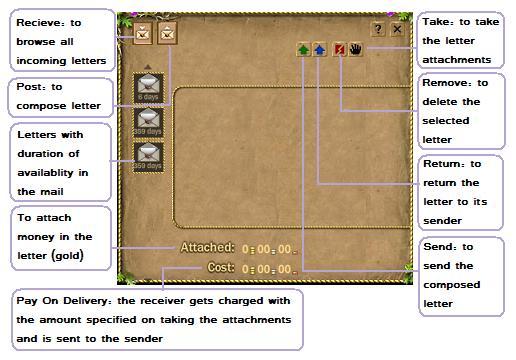From FragoriaWiki
| (7 intermediate revisions not shown) | |||
| Line 1: | Line 1: | ||
| - | If you want to communicate with someone who is not yet logged on, you can send messages via mail post (email). | + | If you want to communicate with someone who is not yet logged on or not near your character, you can send messages via mail post (email). |
Using the mail function, you can send: | Using the mail function, you can send: | ||
| - | + | # messages | |
| + | # items (not attached to the character) | ||
| + | # gold | ||
| + | # resources | ||
| - | + | When your character receives new mail, it will show a screen message "'''You have receive a new message'''" or appears as soon you enter the game and the letter on the top right of the screen will continue to blink till you read it. [[Image:EkNa-lettericon.jpg]]. | |
| - | + | [[Image:EkNa-npcpostman.png]] | |
| - | + | '''Opening Mail''' | |
| - | + | To open a letter, you will need to find and click the Postman NPC (usually in towns) or Mailboxes (scattered around Fragoria). The column on the left will show a history list of previous mail along with duration of letter availability. Open the mail by clicking the icon. | |
| - | [[ | + | -However, if you have the "'''[[Tariff Plans|Golden Plan]]'''" activated, you can check your mail anywhere you go by clicking the envelope icon near the character's avatar on the screen. |
| - | + | [[image:payment_system.jpg]] | |
| - | + | ||
| - | + | ||
| - | + | ||
'''Sending Mail''' | '''Sending Mail''' | ||
| Line 25: | Line 25: | ||
To send mail to another player, you will need to find and click the Postman NPC (usually in towns) or Mailboxes (scattered around Fragoria). On the following window, find the "send" icon [[Image:EkNa-mailsendmail.jpg]] and click. On the top field, type the recipient player name, followed by the subject and body text of your letter. Finally, press the green "up" arrow [[File:EkNa-mailsend.jpg]] on the top right of the window and the letter will be sent. | To send mail to another player, you will need to find and click the Postman NPC (usually in towns) or Mailboxes (scattered around Fragoria). On the following window, find the "send" icon [[Image:EkNa-mailsendmail.jpg]] and click. On the top field, type the recipient player name, followed by the subject and body text of your letter. Finally, press the green "up" arrow [[File:EkNa-mailsend.jpg]] on the top right of the window and the letter will be sent. | ||
| - | ''' | + | '''POD Mail (Pay on Delivery)''' |
| - | There is also a | + | There is also a POD function, where you can send items via mail, and get paid on receiving mail attachment . This function is useful for trade and/or market purposes. However, there is also a sending tax that must be paid, which is calculated as a percent rate of the total POD amount. The obvious benefit is a secure method of receiving payment upon receipt of trade items. |
| - | '''Sending Gold | + | '''Sending Gold''' |
| - | + | ||
| - | + | ||
[[Image:EkNa-transfergoldemeralds.JPG|frame]] | [[Image:EkNa-transfergoldemeralds.JPG|frame]] | ||
| - | + | You can use your gold as items and send via mail. In other words, gold will be extracted from your account space (which is located on the top of your screen) and converted into an item. You can do this by opening your inventory, and clicking the gold icon on the bottom of the inventory screen. Or you can add the amount of gold under attach section in the mail window and it will automatically deduct from your account when sent. | |
| + | |||
| + | '''Cost''' | ||
| + | It usually costs 10 bronze to send any number of attachments but it increases in case of gold and resources. | ||
Current revision as of 07:37, 3 November 2010
If you want to communicate with someone who is not yet logged on or not near your character, you can send messages via mail post (email). Using the mail function, you can send:
- messages
- items (not attached to the character)
- gold
- resources
When your character receives new mail, it will show a screen message "You have receive a new message" or appears as soon you enter the game and the letter on the top right of the screen will continue to blink till you read it. ![]() .
.
Opening Mail
To open a letter, you will need to find and click the Postman NPC (usually in towns) or Mailboxes (scattered around Fragoria). The column on the left will show a history list of previous mail along with duration of letter availability. Open the mail by clicking the icon.
-However, if you have the "Golden Plan" activated, you can check your mail anywhere you go by clicking the envelope icon near the character's avatar on the screen.
Sending Mail
To send mail to another player, you will need to find and click the Postman NPC (usually in towns) or Mailboxes (scattered around Fragoria). On the following window, find the "send" icon ![]() and click. On the top field, type the recipient player name, followed by the subject and body text of your letter. Finally, press the green "up" arrow
and click. On the top field, type the recipient player name, followed by the subject and body text of your letter. Finally, press the green "up" arrow ![]() on the top right of the window and the letter will be sent.
on the top right of the window and the letter will be sent.
POD Mail (Pay on Delivery)
There is also a POD function, where you can send items via mail, and get paid on receiving mail attachment . This function is useful for trade and/or market purposes. However, there is also a sending tax that must be paid, which is calculated as a percent rate of the total POD amount. The obvious benefit is a secure method of receiving payment upon receipt of trade items.
Sending Gold
You can use your gold as items and send via mail. In other words, gold will be extracted from your account space (which is located on the top of your screen) and converted into an item. You can do this by opening your inventory, and clicking the gold icon on the bottom of the inventory screen. Or you can add the amount of gold under attach section in the mail window and it will automatically deduct from your account when sent.
Cost It usually costs 10 bronze to send any number of attachments but it increases in case of gold and resources.