Chat
From FragoriaWiki
| Line 8: | Line 8: | ||
| - | '''Advertisement's chat''' [[File:En 0 on.png]] | + | |
| + | *'''Advertisement's chat'''[[File:En 0 on.png]] | ||
<span style="color:#483D8B">Chat board (previously the global chat) - Pay chat (for holders of gold tariff -free), in which that you will write all, it will be visible to all server. | <span style="color:#483D8B">Chat board (previously the global chat) - Pay chat (for holders of gold tariff -free), in which that you will write all, it will be visible to all server. | ||
| - | '''Near''' [[File:En 1 on.png]] | + | *'''Near'''[[File:En 1 on.png]] |
<span style="color:#483D8B">Chat near - free chat, which applies only to alone location. No at the same time in this chat messages are visible from all the other options available to you chats. | <span style="color:#483D8B">Chat near - free chat, which applies only to alone location. No at the same time in this chat messages are visible from all the other options available to you chats. | ||
| - | '''Friends'''[[File:En 2 on.png]] | + | *'''Friends'''[[File:En 2 on.png]] |
<span style="color:#483D8B">Chat friends made a special chat for those who find themselves friends in the game and wants to communicate with them. | <span style="color:#483D8B">Chat friends made a special chat for those who find themselves friends in the game and wants to communicate with them. | ||
| - | '''Guild'''[[File:En 3 on.png]] | + | *'''Guild'''[[File:En 3 on.png]] |
<span style="color:#483D8B">Guild chat, specialized chat rooms for those who are under the same guild for better interaction. | <span style="color:#483D8B">Guild chat, specialized chat rooms for those who are under the same guild for better interaction. | ||
| - | '''Group'''[[File:En 4 on.png]] | + | *'''Group'''[[File:En 4 on.png]] |
<span style="color:#483D8B">Chat group, a dedicated chat team. | <span style="color:#483D8B">Chat group, a dedicated chat team. | ||
| - | '''Personal'''[[En 5 on.png]] | + | *'''Personal'''[[File:En 5 on.png]] |
<span style="color:#483D8B">Chat-special personal chat (twosome) where you can talk 1 on 1. | <span style="color:#483D8B">Chat-special personal chat (twosome) where you can talk 1 on 1. | ||
| - | '''Smiles'''[[File:Смайлы.JPG]] | + | *'''Smiles'''[[File:Смайлы.JPG]] |
<span style="color:#483D8B">By pressing smiles the window of smiles opens [[File:Смайлы2.JPG]] | <span style="color:#483D8B">By pressing smiles the window of smiles opens [[File:Смайлы2.JPG]] | ||
Revision as of 16:34, 1 October 2011
Structure of Chat
Chat is a small window on top of the game window that allows you to chat to move across the screen in any side. So same if you want you can change the size by clicking on the arrow in the upper right window with chat little corner and pulling it in any direction. If you wish to hide completely chat the button is for this purpose provided to hide in the left bottom corner.
Having pressed it a chat it will be curtailed till the minimum size.

Chat board (previously the global chat) - Pay chat (for holders of gold tariff -free), in which that you will write all, it will be visible to all server.
Chat near - free chat, which applies only to alone location. No at the same time in this chat messages are visible from all the other options available to you chats.
Chat friends made a special chat for those who find themselves friends in the game and wants to communicate with them.
Guild chat, specialized chat rooms for those who are under the same guild for better interaction.
Chat group, a dedicated chat team.
Chat-special personal chat (twosome) where you can talk 1 on 1.
- SmilesFile:Смайлы.JPG
By pressing smiles the window of smiles opens 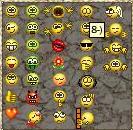
Send to message in chat, need to choose the chat channel, write to the message and send to in chat pressing of key Enter.
