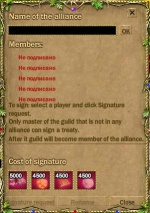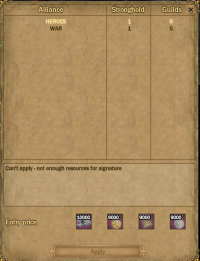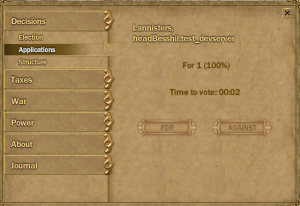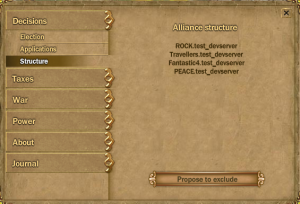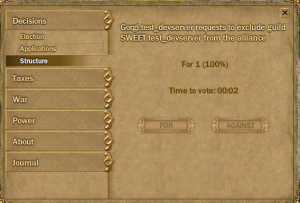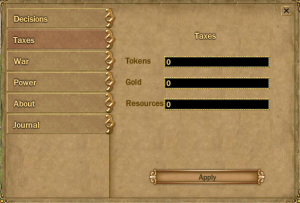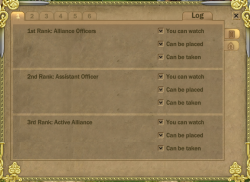Alliances
From FragoriaWiki
Contents |
General Information
Alliances are unions of guilds within one or several servers. By creating an alliance, you will open a separate location with:
Warehouse to store resources and items, or transfer them between servers
Kremlin Castle as the main building
Furthermore, the alliance Chat will activate, and a new fight mode will be available - alliance mode.
Alliance Creation
To create an alliance, the following are required:
- 5 guilds from any servers.
- Resources from every guild:
- 5000 x Mithril
- 4500 x Life Entity
- 4500 x Vellun
- 4500 x Air Entity
- Alliance Creation Treaty from one guild.
Alliance Creation Treaty is sold by NPC Svyatogor in Fragotown ( coord.: -18/-30). The price of one treaty is 100,000 emeralds. The treat must be purchased by a Guild Master, who will create an alliance - other characters will not be able to use it. After purchasing, the guild master must click the treaty bag, and a special form will open.
On the top of the form, state the name of the alliance. To change the name, you can click "Re-name". Guild name change is available only once.
To invite guilds into the Alliance, target another guild master, or select him/her from the player list and click 'Sign on the Alliance Creation Treaty. Leader of the inviting guild will see a special form to confirm entry at the top of the screen. If the treaty is signed, the resources will be deducted from that leader. Therefore, the resources must also be in the bag of the other Guild Master when joining.
Once the treaty has been signed by leaders of five guilds, the alliance will be created and the treaty form will be closed.
After alliance creation, ranks will then be determined:
- Great Lord is the first Guild master to use the Alliance Creation Treaty.
- Officer is a guild master who joined the alliance by invitation from the Great Lord.
- Ordinary members are the guild members of the joined guilds.
Depending on the ranks, Alliance members will have various privileges and rights.
If a guild belonging in an alliance goes through a transfer of leadership, the new guild leader will immediately become an officer. The Great Lord can also transfer guild to another character. In this case, the Great Lord remains as head of the alliance, and the new guild master will become an officer.
Note: Great Lord rank can not be disbanded, removed or transferred to another server. Creating an alliance of more or less than 5 guilds is impossible, and additional guilds can be added to the alliance only after creation upto a total of 10 guilds under one alliance.
Alliance management
The alliance management screen opens from clicking a special button in the functions panel. The various fields on the page will be available to members of the Alliance depending on their rank. Through this screen members can accept guilds, remove guilds, elect the Great Lord, fight wars, and view the log.
Acceptance of a new guild into Alliance
After creating the alliance, additional guilds can join the alliance. Upto 10 guilds can be allied under one alliance, however, the price for each additional guild will be the double of what was needed during an alliance creation.
Hence, entry requirement of 6th guilds and more are:
- Mithril 10 000
- Life Entity 9 000
- Vellum 9 000
- Air Entity 9 000
Acceptance of a guild into an alliance goes through two stages: Application and Voting.
Apply to Join
Applying to an alliance has to be done by the "Guild Master" through a special button in the Society screen. By clicking Alliance tab, a special window opens where you can see the following information:
- Name of Alliance
- Level of Kremlin Castle (Stronghold)
- Number of guilds
- Description of Alliance
- Joining cost
By selecting the alliance on the list, and having the correct resources in bag, a Guild Master can click "Apply". Afterwards, the guild enters the voting stage.
Voting for Acceptance
To take a guild into the alliance, the application submitted by the applying guild's master will go through voting stage by the alliance Great Lord and the officers.
To vote for accepting a guild into the alliance, the Great Lord and officers must open alliance management screen, tab Decisions, and then Applications.
The voting option will appear, where officers and Great Lord can vote "for" or "against". For accepting a guild into the alliance, 75% must vote "for".
- If the voting is not finalized after the end of voting timer, the voting to accept the guild will fail. The applied "Guild Master" will then, receive a rejection message at the end of application processing timer and his resources will be sent back via post.
Removing from Alliance
Removing a guild from the alliance can be done by voting.
An Officer or Great Lord must propose a guild to be excluded from Alliance. This guild cannot participate in voting. The voting is done by going to Decisions, then Structure. In the opened screen, choose a guild and click Propose to Exclude. The voting screen will open, where allies must vote "for" or "against". For successful removal, 75% of popular vote is required.
- If voting is not finalized after the end of the voting timer, the voting to keep the guild will fail. In that case, the proposed guild to be excluded will be removed from the alliance.
Re-election of the Great Lord
The guild master who buys the alliance establishment treaty and recruits other guilds will automatically become the Great Lord after the alliance creation. But you can re0elect a different Lord. Elections go through two stages: Proposing to start an election, and voting for candidates.
Voting for Re-election
The Current Great lord or an officer must propose re-election for the voting process to initiate.
This is done via alliance ![]() -> Decisions -> Election.
After that countdown will start and during this time Officers and Great Lord must vote "for" or "against" re-elections. For successful proposal to re-elect needs 75 % of votes.
-> Decisions -> Election.
After that countdown will start and during this time Officers and Great Lord must vote "for" or "against" re-elections. For successful proposal to re-elect needs 75 % of votes.
- After a certain time and votes did not reach a conclusion, the voting will fail. For next election need wait one week.
- If the voting is successful and finishes in time will be started next step.
Voting candidates
Each officer and current Great Lord might put their own candidature for re-election, by clicking Propose Yourself in the election form. Or might vote for another declared candidate. For successful election voting needs 75 % of votes .
- If not enough votes reached at the end of voting timer,the voting is considered failed. The next voting maybe initiated after a week. In this case, the alliance will appoint a new Great lord.
Taxes
The Great Lord can specify the amount of taxes through alliance ![]() -> Taxes.
-> Taxes.
Taxes are set up as a percentage amount to be deducted from any member of alliance upon collecting/receiving the taxable items.
Taxes are collected from the following sources:
- Purple resources. Tax is deducted at the time of harvesting.
- Sign of Commanders. Tax is deducted at the time of sign rewards in games.
- Gold. Tax is taken from when dropped from mobs.
Tax amount can also be set to 0. In this case resources, signs and golds are contributed voluntarily through Bank and Warehouse.
Size of the tax can be set once a day.
Power
This section displays the number of members under each alliance guild.
Members are the characters with level 60+ GS 2000+
Elite are characters with lvl 70+ GS 5000+
It also has an option that allows a guild to leave the alliance on choice.
About Alliance
Its a way for the Great lord to set up a brief information about his alliance to be displayed to the alliance members as well as the general guild players via society those who are looking for an alliance.
Journal
It contains entries of activities related to alliance management. Such as:
- Elections.
- Application Voting.
- Taxes
- War
Alliance Grounds
Alliance Grounds is a cross server location appears after the creation of an Alliance.
To enter Alliance grounds, clicking on the pillar Alliance Teleporter, located in center of Fragotown (coordi: -22/-27), will open a menu with list of alliances on Fragoria. Choose your alliance and teleport will take place to the respective alliance ground.
In north eastern part of the ground located the three important buildings of the map; Kremin, Bank and Warehouse.
Alliance grounds is open to everyone whether they are in an alliance or not. The ground will be a pvp area. Structures (buildings and fortifications) cannot be attacked at this time.
During war if two alliance bid on each other, the grounds of each other will be restricted to those two alliance only, during the actual war phase Saturday and Monday.
Side Passage
This hidden passage is designed for discreet entry to the main part of the alliance grounds at the time of a war.
NPC Commandant
- Commandant located in alliance grounds ( coord.: -91,-230). He gives a silver chest once a day to all alliance members over 6300 Gear Score (GS). If a member collects this chest regularly for 6 days in a row, he may receive a golden chest on the 7th day.
The NPC gives out chests only if the Kremlin is undamaged.
Kremlin
It is the main building of the alliance. Its level of improvement determines the percentage of HP blessing on all of its members and their pets ranging from 1% to 10%. Only the Great Lord can improve all buildings and fortification structures.
Kremlin window shows two main tabs, Production and Fortress.
The Next column indicates the available resources in the Warehouse, as well as sign of commanders and gold stored in Bank. If the required amount of material(s) required for repairing/improving/manufacturing is not enough, that particular material will be highlighted in red.
The last column in the Kremlin window indicates the amount of scrolls manufactured/stored in warehouse.
Fortress
This section contains the option to repair and improve buildings and fortification structures.
Improvements
Improving buildings and fortification structures will increase their durability. This function is limited to Great Lord.
| Structure Durability at each level of Improvement | |
|---|---|
| Level | Durability |
| 0 | 61 500 |
| 1 | 123 500 |
| 2 | 184 500 |
| 3 | 246 000 |
| 4 | 307 500 |
| 5 | 369 000 |
| 6 | 430 500 |
| 7 | 553 500 |
| 8 | 138 500 |
| 9 | 984 500 |
The cost of improvements is equal to all buildings and fortification structures except the walls. The walls are 6 times less than the other structures.
| Cost of Improvements | ||||||
|---|---|---|---|---|---|---|
| Level | Gold | Sign of Commanders | Resources | |||
| 1 | 7 000 | 3 000 | Adamantit x300 | Oak leather x300 | Earth Entity x300 | Oak x300 |
| 2 | 9 000 | 4 000 | Mithril x450 | Vellum x450 | Fire Entity x450 | Life Entity x450 |
| 3 | 11 000 | 5 000 | Adamantit x600 | Perfect Tenderloin x600 | Water Entity x600 | Oak x600 |
| 4 | 13 000 | 6 500 | Mithril x1 000 | Oak leather x1 000 | Air Entity x1 000 | Silk x1 000 |
| 5 | 15 000 | 7 500 | Rhodium x1 250 | Perfect Tenderloin x1 250 | Earth Entity x1 250 | Life Entity x1 250 |
| 6 | 18 000 | 9 500 | Adamantit x1 500 | Vellum x1 500 | Fire Entity x1 500 | Oak x1 500 |
| 7 | 21 000 | 11 500 | Mithril x1 750 | Oak Leather x1 750 | Air Entity x1 750 | Life Entity x1 750 |
| 8 | 24 000 | 13 500 | Adamantit x2 000 | Perfect Tenderloin x2 000 | Water Entity x2 000 | Oak x2 000 |
| 9 | 27 000 | 15 500 | Mithril x2 500 | Vellum x2 500 | Air Entity x2 500 | Life Entity x2 500 |
Durability
The durability of a building or fortification is shown on the structure avatar. The state of durability can also be recognized by the color of their names label.
- Green label - If the building's durability 90% or higher.
- Yellow label - If the building's durability 75% - 89%.
- Pink label - If the building's durability 50% - 74%.
- Red label - If the building's durability 25% - 49%.
- Grey label - If the building's durability 10 - 24%.
Buildings cannot fall below 10% durability. Fortification structures' durability, on other hand, may fall below 10% (greyed name label) and will be completely destroyed on reaching 0 durability.
The Kremlin window displays the total durability of all structures of certain type on the map. Attempting to "Repair" a structure, means repairing of all structures of that type on the map.
Production
Production involves manufacturing scrolls of fortifications and weapons that are subsequently stored in the alliance bank.
To manufacture a particular item, Click on Kremlin building, open the tab for Weapon or for fortification under "Production" and select be item.
In addition to the resources required for manufacturing, so called - charges are also needed. Different item fortification or artillery requires different amount of charges.
- Wall - 1 Charge.
- Gate - 5 Charges.
- Tower - 5 Charges.
- Battle Ram - 10 Charges.
- Catapult - 10 Charges.
A maximum of 10 charges are hold in the charge bar. If required amount is less, it can be refilled. In this case, "Refill" button will appear to fill the charge bar.
"Refill Charge" needs:
- 1 Gold
- 1 Sign of Governors
- 4 Vellum
- 5 Mithril
The bar fills automatically every day at 00:00 server time. Fortification scrolls provides additional defense.
Fortifications
To install fortification structures
- Click on scroll in bag.
- Move the cursor to the location to be built.
- The cursor will preview gridded cells depending on the size of the structure. Green colored grid areas indicate the structure can be build on that specific location whereas red colored grid indicates, the location is suitable for built.
- Once confirmed of the location, click on it. A progress bar will appear and the structure will be build.
Fortification Structures:
- Wall:
- 1 cell size.
- Walls can be installed in a special fashion, if more than one scroll is present in the bag; Clicking on a scroll, then holding left mouse button and hovering over the target locations in horizontal direction, will install continuous walls on adjacent cells equal to the number of scrolls in the bag.
- Walls are completely impassable.
- Gate:
- Two types: Horizontal and vertical based on dimensional plane installed.
- Occupies 6 cells both horizontally and vertically.
- Passable only for alliance members.
- Towers:
- Has a size of 2x2 cells.
- Completely impassable
- Tower inflicts between 1,000 to 20,000 damage, and does not depend on level of improvement.
- Attack range - 10 cells
Installed structure can be moved. A button move will appear next to the installed structure's avatar. Upon clicking on the button, the grid cursor will appear on locations next to the structure that will allow to reposition it.
Scroll ingredients:
| Fortification Structure | Ingredients | |||||
|---|---|---|---|---|---|---|
| Wall | 333 Gold | 166 Governors Signs | 25 Silk | 25 Rhodium | 25 Earth Entity | 25 Crystal Fur |
| Tower and Gate | 2000 Gold | 1000 Governors Signs | 150 Silk | 150 Rhodium | 150 Earth Entity | 150 Crystal Fur |
Artillery Structures
These structures functioned to destroy enemy alliance's defense structures (fortifications) and buildings during a war. There are two types of Artillery structures.. Ram and Catapult. In addition, Alchemist purple bombs can be used against enemy's defense structures.
Ram
This is different from Battle Ram that is crafted in sanctuaries. The difference are as follows:
- Alliance Ram and its scroll doesn't have a lifespan.
- Can only be used in Alliance grounds
Features:
- Life: 7 200 000
- Damage: 270
- Range: 2 cells
- Manufacturing Ingredients:
- Rhodium x 120
- Silk x 120
- Earth Entity x 120
- Crystal Fur x 120
Catapult
Features:
- Life: 1 500 000
- Damage: 140
- Range: 10 cells
- Manufacturing Ingredients:
- Rhodium x 100
- Silk x 100
- Earth Entity x 30
- Crystal Fur x 30
Bomb
Crafted from recipes found with the Sanctuary NPC in sanctuaries. Only purple alchemist recipe is effective. Deals 64 damage against enemy fortifications and building structures.
Bank
The bank is designed for
- Storage of items
- Gold Storage
- Storage of Signs of Commanders
The numbered tabs on the top are the bank pages. The icons arranged in vertical manner on the right side are the filters or favourites.
Gold and Signs are collected in bank in two ways:
- Taxes.
- Voluntary contributions. For depositing gold and signs, special button at the bottom of the window will allow to specify the amount of gold and another for signs to deposit. However, withdrawing any amount of gold or signs are not possible.
Managements
In lower corner of the form, there is a button with the sun symbol. It opens a window for management of rights.
It allows to set the power of officers and leaders.
Logs
It will display a log of every gold and signs contribution; name of the member and the amount contributed. The Detail icon will display the detailed information about deposits and usages history of the bank resources Arranged from Old to new histories.
Warehouse
Warehouse is designed for:
- Storage of resources.
- Storage of scrolls.
Resources come in the warehouse in two ways:
- Taxes
- Voluntary contribution. To deposit resources, click on the resource in the bag or drag it to the warehouse slots. A pop up will appear to specify the amount to deposit.
Numbered horizontal tabs on the top are the pages. Vertical tabs on the right side are filter options; Resources and Scrolls.
Management
A sun like button in lower margin of the warehouse window gives access to management page.
Only Great Lord can decide the rights of officer's access.
Logs
Logs button in top right corner of the window, shows list of guild's contribution and the amount of resources/scrolls contributed.
For more details of logs, more details button will display in detail anything that was deposited or used. Histories are arranged from old to new entries.
War
War - State of conflict between two alliances, and a means for players to attack enemy Alliance lands, destroy fortifications, raze buildings, and pilfer their loots.
War consists of three phases: Auction, Beginning, and Battle.
Auction
Auction - this phase assess the warring state of two alliances. As the name implies, this is done by auction and rates are placed for war with selected Alliances.
Terms of Auction
This phase takes place every Sunday between 0:00 to 23:59.
Only the Great Lord of the alliance can take part in the auction. To start the auction, enter the control menu and click the tab for War. The following screen will be a list of all registered in war, and the current rates for warring with them.
Bids will be in gold. Gold for the auction will be taken from the Alliance Bank.
Auction is subject to the following rules:
- Starting price: 100 gold.
- Bid: 100 gold.
- When placing a bid on enemy alliance:
- Minimum bid on selected Alliance increases.
- Minimum bid on player's own alliance increases.
- While the selected alliance war minimum bid does not increase, or if there are no bids for player's own alliance, then new bids cannot be placed.
- When there is a bid on your own alliance:
- Your alliance can bid.
- Minimum bid on your own alliance increases.
- Amount of bid placed by your own alliance on other alliances increases.
The alliance you will fight is determined by the maximum bid designated by your alliance.
In the event that no bids were made, the war will not take place.
Outbreak of War
This phase defines the size of ransom, which the alliance offers to its opponent to end the war. Ransom can be offered by each warring alliance.
Phase runs every Sunday from 21:00 to 23:59.
To assign a ransom, open War tab under alliance menu ![]() . During this phase, his page shows your rival alliance and table indicating ransom and quantity. At the bottom, there is a button titled Claim a Ransom. Size of ransom can be defined only once.
. During this phase, his page shows your rival alliance and table indicating ransom and quantity. At the bottom, there is a button titled Claim a Ransom. Size of ransom can be defined only once.
War
Main Phase - two rival alliances will fight for supremacy. This phase lasts from 00:00 to 23:59, Monday to Saturday.
The alliance can end the war prematurely if one head of the alliance pays ransom.
The fight may be divided into three stages:
- From 23:00 to 11:59. Damage from Guns are reduced by 90%.
- From 12:00 to 17:59. Damage from Guns are reduced by 50%.
- From 18:00 to 22:59. Damage from Guns are at 100%.
Only members of alliance and those who declared war are allowed to enter on an alliance Grounds during this phase. Alliance mode will be active on the location.
The main Task is a destruction of a Kremlin, Bank and Warehouse of enemy.
By reducing durability of those building to 10%, attackers will get awards:
- Destrоying Kremlin: All attackers in the area will receive an equal share of the building's value. The value is defined as the sum cost of all previous level of improvement of the building.
- Destroying Bank: All attackers in the area will receive an equal share of all gold and signs that is stored in the bank. Items do not drop.
- Destroying Warehouse: All attackers in the area will receive an equal share of all the resources stored in the warehouse.
Disadvantage of using damaged buildings:
- Damaged Kremlin Castle: Tax cannot be set.
- Damaged Bank: Stored items cannot be take out.
- Damaged Warehouse: Resources cannot be taken out.